Scene
So you have developed a great .NET MVC web application. All the unit/integration tests passing and ready to go live!. You have tested the site using Visual Studio built-in web server (Cassini) and would like to try it out in "real" IIS.
New site is created and deployed but you are faced with the "yellow-screen-of-death".
The issue is that the site is impersonating the application pool user. As we just want to view the site, we can go to SQL Server and give the application pool user (IIS APPPOOL\SamplesSites) the permission to read the database. Simple!
Problem
We can add a new SQL Server user mapped to the IIS AppPool user. (See below.)
Looks good, but when we try to add a new user, we get the following error.
This is very strange. Even though the "Select User" dialog finds the application pool user, it cannot be mapped to a SQL Server login.
Solution
Here comes the MAGIC!
If you return to the "Login - New" dialog and type in the application pool user and click "OK" then the login is added.
Once the user is added, you can see it by expanding the security tab. (See below).
Fun!
(see this post for more information.)
Labels
Android
Android part 1
Architecture
Article
ASP.NET
ASP.NET MVC
Async
AWS
AWS CLI
Baby
base image
Basic Concepts
Bridge pattern
C#
CallContext
Castle Windsor
CloudFormation
Command line
Continuous Integration
Coursera
Create IAM policy
Custom AMI
DaiySelfie
Design patterns
EC2
Encapsulation
Entity Framework
Geolocation
Google App Engine
HTML
HTML5
IAM
IIS
Improvements
Inheritance issues
Instance user data
Ioc
Java
JavaScript
KnockoutJs
Lanching EC2
Learning
Memory
MSBuild
OOP
pair programming
Perfmon
Pluralsight
Principals
Python
SimpleAPI
Sockets
Solutions Architect
SQL Server
SQS
State pattern
TFS 2010
Threading
Type Covariance
Udacity
Unit testing
Visitor pattern
WCF
Web Development
WebApi
Windows VMs
Tuesday, 16 April 2013
Subscribe to:
Post Comments (Atom)
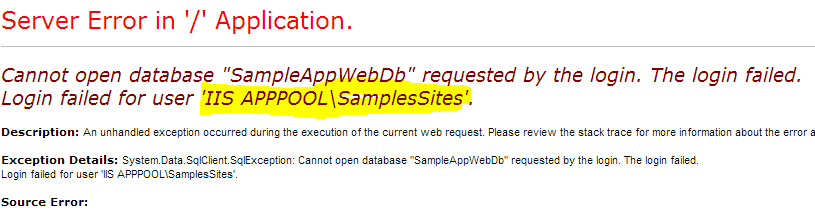


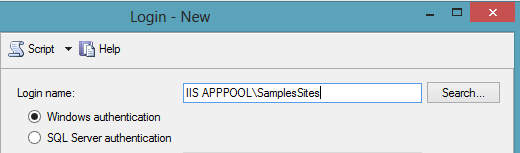

No comments:
Post a Comment