This issue occurred when the AWS .NET SDK was used. Following is a list of pointers that might help you debug the issue. In my case it was the region information that somehow got lost!.
- Log into the AWS Console and see whether the queue is present. This is a trivial check. However make sure to check region (e.g. EU Ireland, US West etc). The region is very important because queues are tied to the region you create them.
- Then ensure you are using the correct fully qualified queue name. The fully qualified queue name includes the ARN (Amazon Resource Name) followed by the account number and the queue name.
 |
| Fully qualified queue name |
Once the above checks are confirmed you will need to ensure the code is using the same details. Normally about details are specified in the app.config (or web.config) file.
Specifying region using app-settings keys
The region details are specified in the following format:
 |
| Specifying the app settings (old style) |
Alternatively, the more modern approach is through the custom app setting section.
Once all the above steps/verification have been exhausted, you need to manually specify the region information in the code. See the following code snippet.
The region endpoint is a property of the "Config" object and this can be set to the "RegionEndpoint" enumeration.
The above code was the solution I used even with the fully qualified queue name is set in the app.config. Pretty odd in my book!!
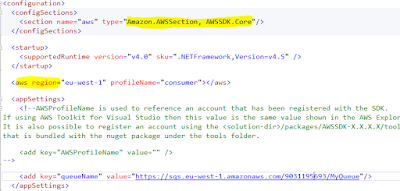
This comment has been removed by the author.
ReplyDeleteIT's very informative blog and useful article thank you for sharing with us , keep posting learn more about aws and Microsoft do net
ReplyDelete.NET Online Training
it helped. thanks
ReplyDelete