The app is called "DailySelfie" (I bet the name gives it away!).
The video demo is below (this was created as a part of the final submission of one of the course):
In this post I am going to discuss how this is built and what fundamental elements were used.
Intents and Activities
The "Intent" is the eventing system in Android. Intents are used to start an "Activity". From my understanding, an Activity refers to a self-contained user task that occupy one screen.
Intents are pretty powerful stuff. They allows passing data between screens. An Intent can also retrieve data from an Activity and return it back to the application. I used this technique to invoke the built-in camera application and return its status. The status in this case is whether the user cancelled taking the picture or not.
See the following code block:
The code creates a new instance of Intent by passing in a string constant. This string constant tells Android that "I need a way to capture an image". As there is no camera in my application, I am asking Android to find one for me. The above "kind" of Intent is known as an Implicit Intent.
It is possible that there can be multiple applications in a device that is capable of taking a picture. Android shows a dialog with all the applications that can be used to take a picture. In such situations we need to ask the user to pick the application they want to use. I am setting the title of this dialog to "Choose an application:". In theory you could have put a more customised title based on your application. By the way, Android has some conditions before choosing an application for this dialog. Check the documentation.
The fun begins when we call "startActivityForResult". This passes the Intent to Android. Android uses the Intent resolution workflow and hopefully bring the camera application or a chooser dialog to choose the application we like to use.
Language resources
Some call this application localisation/ globalisation. We can easily make "Choose an application" an application resource by moving this to "res/values/string.xml" file.
String resources for an application
The string.xml file looks like below:
The interesting bit here is the R.string.choose_app which maps to the string resource in the string.xml file. The "R" is built by Android with programmatic access to resources such as layouts, drawables and views (e.g. buttons).
This is enough information for the moment. In the next post I will talk about some other interesting bits!
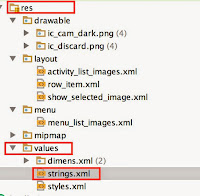
No comments:
Post a Comment