I started by reading through this article.
I managed to configure Windows Service bus using the instructions in this note. (See below).
I am using Windows 8 and using SQL Server Express 2012.
Once the installation was complete, I followed this note. One thing to note here is that the NuGet package name has changed from "Service Bus 1.0 Beta (for Windows Server)" to "Service Bus 1.0 for Windows Server".
I was unable to complete the exercise and the application was failing with an Authorisation failed exception.
However after playing with it for a bit, I managed to get it to work. The key to watch out are the Service Bus URIs. These can be found at the bottom of the dialog after configuring the Service Bus. (See below).
The EndPoint is where the Service Bus is available at; and STSEndPoint is where the token for accessing the Queue is obtained. So... keep a note of these URIs.
Code is here. (If you do look start looking at the code make sure to start the sender first and then the receiver.)
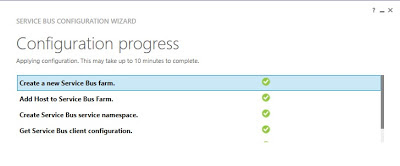


No comments:
Post a Comment